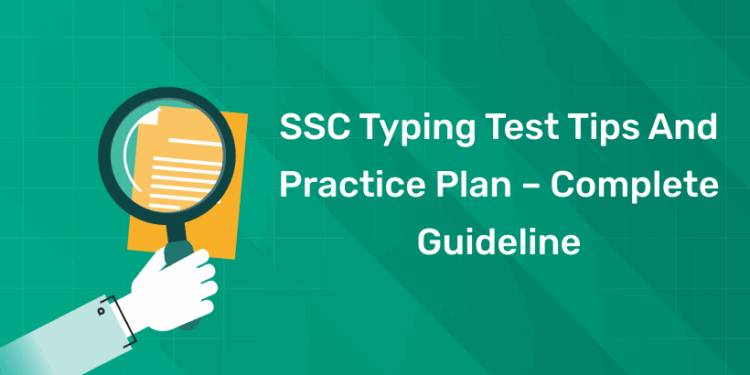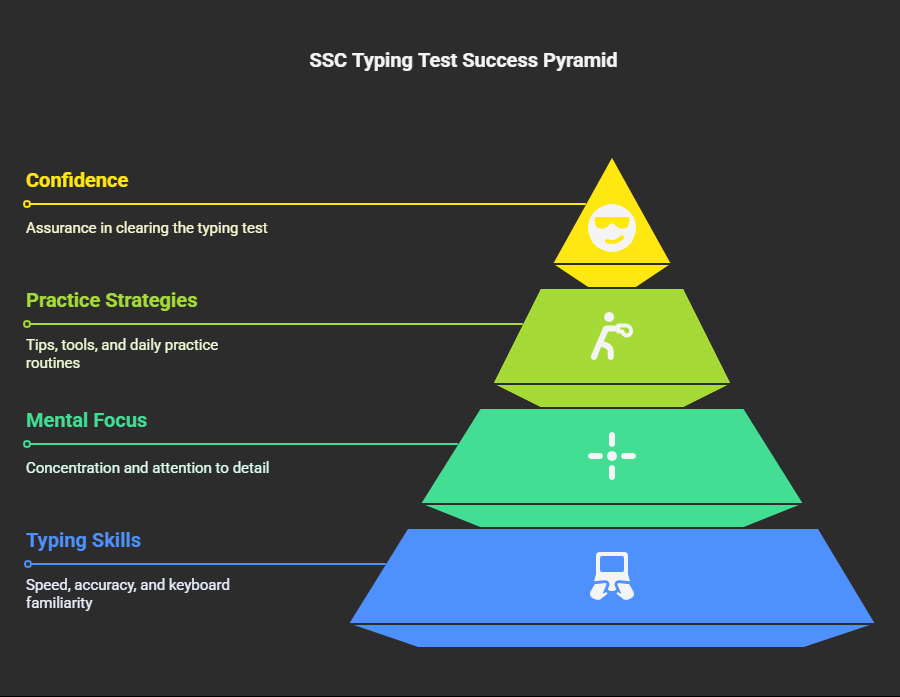Table of Contents
Preparing for government jobs requires more than just knowledge. Many SSC (Staff Selection Commission) roles demand strong typing skills too. The typing test comes after the written exams. It is a deciding factor for clerical posts. SSC Typing Test Tips can help you pass confidently. These tips boost both speed and accuracy together. With daily practice and smart methods, you can improve fast. This guide shares all the strategies you need.
Many students fail by ignoring the typing part. But passing it is just as important. You must type fast without making mistakes. Learning proper posture and finger positions helps a lot. Practicing with real test tools makes a big difference. Following a daily plan keeps your progress on track. You will also learn how to avoid common mistakes. Everything is explained in a step-by-step format. Let’s begin your journey to typing success.
Crack SSC Exam with Expert Guidance! Get Free Demo Classes Here!
SSC Typing Test Tips and Practice Plan – Complete Guideline: Introduction
Cracking the SSC typing test is a vital step. It is required for clerical and assistant-level jobs. SSC CHSL, CGL, and Steno exams include this test. It checks speed, accuracy, and keyboard familiarity. Focus and concentration are also judged carefully here. This guide helps both beginners and regular aspirants. It shares tips, tools, and daily practice strategies. Follow it to clear the SSC typing test confidently.
What Is the SSC Typing Test?
1: In a certain code language, ‘ROK’ is written as ‘44’ and ‘MIG’ is written as ‘29’. What will be the code for ‘TAL’ in that code language?
The SSC typing test is a skill test conducted after qualifying the written Tier I and Tier II exams. It is mandatory for several posts under SSC CHSL and SSC CGL.
Key Highlights:
-
Typing Duration: 10 minutes
-
Medium: English or Hindi
-
Speed Required:
-
English: 35 words per minute (wpm)
-
Hindi: 30 words per minute (wpm)
-
-
Mode: Computer-based
It’s a qualifying test. You won’t get marks, but you must pass it to move forward.
SSC Typing Test Syllabus & Format
There is no specific syllabus, but here’s what you can expect:
-
A passage of around 1750–2000 key depressions
-
Random content—can be formal, official, or general
-
You must type it without major errors and within time
SSC Typing Test Tips – Strategy for Success
Mastering typing speed and accuracy requires both smart work and consistent practice. Here are proven tips to help you succeed:
1. Master the Keyboard Layout
-
Learn touch typing – use all 10 fingers.
-
Keep your fingers on the home row keys (ASDF – JKL;).
-
Avoid looking at the keyboard while typing.
2. Start with Accuracy First
-
Don’t focus only on speed in the beginning.
-
Aim for 95%+ accuracy before working on speed.
-
Use online platforms with error tracking features.
3. Practice Regularly with Timed Tests
-
Practice daily for at least 30 minutes.
-
Start with 5-minute tests, then build up to 10 minutes.
-
Use actual SSC-like passages to get familiar with the content.
4. Use Proper Posture & Setup
-
Sit upright with your back straight.
-
Keep elbows at a 90° angle.
-
Use a standard mechanical or membrane keyboard (avoid laptop keyboards if possible).
5. Avoid Common Typing Mistakes
-
Incorrect spacing, punctuation, and missed words are common.
-
Proofread your output after every test.
-
Learn to use Backspace minimally — aim for fluid, error-free typing.
6. Build Speed Gradually
-
Increase your speed by 2–3 wpm every week.
-
Break down your goal: e.g., from 20 wpm to 35 wpm in 8 weeks.
7. Alternate Between English and Hindi (if required)
-
Hindi typing uses tools like Inscript or Remington Gail.
-
Practice the layout and familiarize yourself with Hindi characters.
-
Use Hindi typing software like KrutiDev, Mangal, or Anop Hindi Typing Tutor.
30-Day SSC Typing Practice Plan
Here’s a structured plan to improve typing speed and accuracy for SSC in 30 days:
Week 1 – Build Fundamentals
-
Focus: Touch typing, home row keys, posture
-
Tools: Keybr.com, TypingClub
-
Goal: 90% accuracy, 20 wpm
Daily Routine (30-45 mins):
-
10 mins: Finger drills (ASDF – JKL;)
-
15 mins: Typing small passages
-
10 mins: Speed practice with 2-minute tests
-
5 mins: Review mistakes
Week 2 – Accuracy First
-
Focus: Typing with minimal errors
-
Tools: 10fastfingers, Ratatype
-
Goal: 22–25 wpm with 95% accuracy
Daily Routine:
-
10 mins: Timed paragraph typing
-
15 mins: Copy typing from PDFs
-
10 mins: Analyze error patterns
-
10 mins: Practice transitions between keys
Week 3 – Boost Speed
-
Focus: Speed enhancement using passages
-
Tools: Typing.com, TypeRacer
-
Goal: 30+ wpm, 95% accuracy
Daily Routine:
-
15 mins: Typing SSC-style content
-
10 mins: Speed bursts (1-minute speed tests)
-
10 mins: Error correction drills
-
10 mins: Read and type exercises
Week 4 – Simulate Real Test
-
Focus: Full test simulation
-
Tools: SSC typing mock tests, PDF passages
-
Goal: 35+ wpm (English) or 30+ wpm (Hindi)
Daily Routine:
-
10 mins: Full 10-minute mock test
-
10 mins: Review and analyze errors
-
10 mins: Type new passage without watching keyboard
-
10 mins: Speed accuracy drills
Best Online Tools & Software for SSC Typing Practice
Here are some free and paid tools to help you practice:
For English Typing:
-
Typing.com
-
Keybr.com
-
10FastFingers
-
TypingTest.com
For Hindi Typing:
-
Anop Hindi Typing Tutor
-
India Typing
-
Sonma Typing Expert
-
Typing Baba
Common Mistakes to Avoid in SSC Typing Test
Even skilled typists fail due to avoidable errors. Stay cautious of these:
-
Skipping words or lines from the passage
-
Adding extra spaces between words
-
Incorrect capitalization (especially with proper nouns)
-
Typing too fast and compromising accuracy
-
Not practicing in a test-like environment
Final-Day Typing Test Tips
-
Reach the venue early and stay relaxed.
-
Adjust the chair and keyboard before starting.
-
Use the same typing style you practiced.
-
Don’t panic if you make a small mistake.
-
Focus on steady, mistake-free typing throughout.
Final Checklist Before the SSC Typing Test
- ✔ Practice full-length mock tests daily
- ✔ Hit 35 wpm (Eng) or 30 wpm (Hindi) consistently
- ✔ Maintain 95%+ accuracy
- ✔ Be comfortable with both online and offline formats
- ✔ Know the keyboard layout thoroughly
- ✔ Keep backups of your admit card and documents
Conclusion
The SSC typing test needs focus and regular practice. Both speed and accuracy are equally important to master. Start slowly and build your skills step by step. Use trusted tools and take timed practice regularly. Track your progress and correct common typing mistakes daily. Typing posture and finger placement make a big difference. Simulate test conditions to boost your confidence before exam. Never ignore accuracy while chasing a higher speed goal. Stay calm and focused during the actual typing test. With the right plan, success is easily within reach.
Whether you’re preparing for SSC CHSL, SSC CGL, or other government job exams, this guide gives you a complete roadmap. So gear up, follow the plan, and type your way to success!
Key Takeaways
-
Typing speed and accuracy both matter for SSC typing test.
-
Practice 30–45 minutes daily for at least one month.
-
Use reliable online platforms to simulate exam conditions.
-
Focus on touch typing, posture, and minimizing backspace usage.
-
Accuracy should always come before speed.
Crack SSC Exam with Expert Guidance! Get Free Demo Classes Here!
Frequently Asked Questions
What is the SSC typing test, and who needs to take it?
The SSC typing test is a skill test conducted after the Tier II exam for various posts under SSC CHSL, CGL, and Stenographer categories. It assesses a candidate’s typing speed and accuracy in either English or Hindi. It is a qualifying test, meaning no marks are awarded, but it is mandatory to pass. Candidates applying for roles like Lower Division Clerk (LDC), Junior Secretariat Assistant (JSA), and Data Entry Operator (DEO) are typically required to take this test. Failing the typing test means disqualification from final selection.
What is the required typing speed for the SSC test?
To qualify, candidates must meet the following minimum typing speeds:
-
English Typing: 35 words per minute (wpm)
-
Hindi Typing: 30 words per minute (wpm)
These speeds translate to approximately 10,500 key depressions per hour (KDPH) for English and 9,000 KDPH for Hindi. Candidates should focus not only on speed but also on maintaining high accuracy, as too many errors may lead to disqualification.
Is the SSC typing test difficult to pass?
The difficulty level depends on your preparation and typing habits. If you regularly type and practice touch typing, the test is manageable. Most failures happen due to a lack of consistent practice, high error rates, or poor time management during the test. However, with a structured practice plan of 30–45 minutes daily for a month, most candidates can reach the required typing speed and accuracy.
Can I choose between English and Hindi for the typing test?
Yes, SSC allows candidates to choose their preferred language—English or Hindi—for the typing test at the time of application. Once selected, the language cannot be changed later. Those opting for Hindi need to be familiar with Hindi typing tools and layouts like KrutiDev, Inscript, or Remington Gail. It’s important to begin practice in your chosen language from the start of your preparation.
What tools or websites are best for SSC typing practice?
There are several free and reliable typing platforms to practice for SSC exams. Some of the best for English typing include:
-
Typing.com
-
10FastFingers
-
Keybr.com
-
Ratatype
For Hindi typing, use:
-
Anop Hindi Typing Tutor
-
India Typing
-
Typing Baba
These tools offer time-bound tests, error analysis, and mock test environments that closely resemble the SSC typing test.
What common mistakes should I avoid in the SSC typing test?
Some frequent mistakes to avoid include:
-
Typing too fast and making many errors
-
Ignoring punctuation and spacing rules
-
Skipping or adding words unintentionally
-
Using the backspace too frequently
-
Looking at the keyboard instead of the screen
To avoid these, practice with real test simulations and focus on accuracy before increasing speed.
How much time should I dedicate daily to typing practice?
Ideally, candidates should practice for at least 30–45 minutes daily. Beginners may start with 20 minutes and gradually increase as they build stamina. This practice time should include warm-up finger exercises, timed typing tests, and error analysis. Consistency is more important than long hours—daily, focused sessions work best.
What is the best way to increase my typing speed?
To increase typing speed effectively:
-
Learn touch typing using all 10 fingers.
-
Keep your fingers on the home row keys.
-
Avoid looking at the keyboard.
-
Focus on maintaining accuracy before increasing pace.
-
Use timed tests to build pressure-handling skills.
Gradual improvements of 2–3 wpm per week are realistic and sustainable with daily practice.
Can I practice SSC typing test passages in advance?
Yes, it’s advisable to practice SSC-like passages. While the actual content is not predictable, many coaching websites and mock test platforms provide SSC typing mock passages based on previous patterns. Practicing with similar content improves your familiarity with passage structure, tone, and vocabulary. You can also create your own mock passages using articles or reports.
What should I do on the day of the typing test?
On the test day:
-
Arrive early and relax before the test starts.
-
Adjust your chair and keyboard for comfort.
-
Quickly scan the passage to understand its structure.
-
Type calmly and steadily—don’t rush in the beginning.
-
Focus on accuracy rather than trying to type too fast.
-
Ignore minor errors and don’t overuse the backspace key.
A calm and steady approach increases your chance of qualifying.